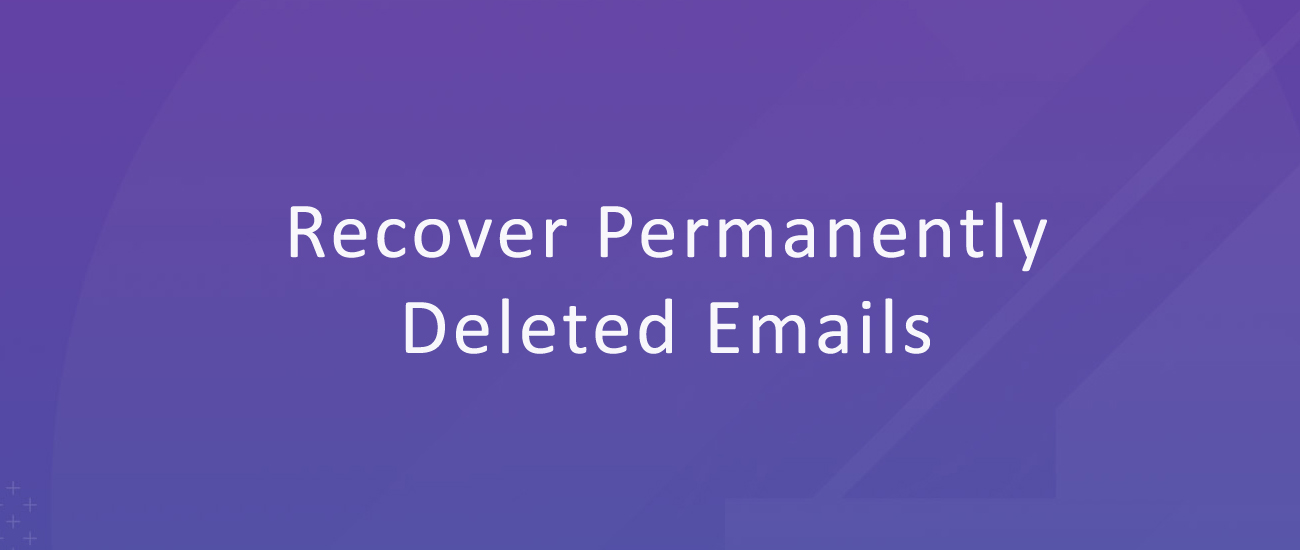How to Recover Deleted Emails from Outlook
Microsoft Outlook is a popular email client that allows users to download emails to their local computers. Occasionally, emails may be deleted accidentally, but typically, they can be restored from the Recycle Bin. However, if an email is deleted from the Recycle Bin or removed using the SHIFT + Del shortcut, it becomes more difficult to recover.
But don't worry, deleted email recovery is possible using professional Email Recovery Software. Amrev Outlook Mail Recovery Software is one of the best and advanced deleted email recovery software which can recover deleted emails, contacts, calendars and notes from MS-Outlook. It is easy to use and no technical knowledge is required to operate.