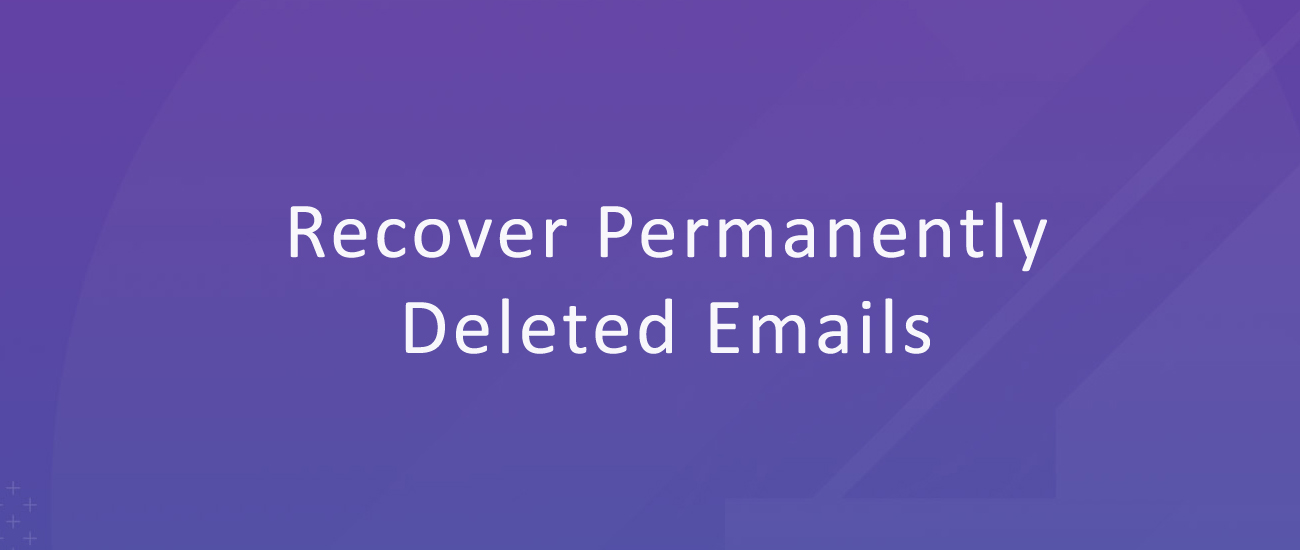Recover Deleted Emails
Recover deleted emails from all versions of Outlook, including attachments, notes, tasks, and calendar items.
Restore Lost Outlook Files
Restore lost and deleted Outlook files quickly and easily. Whether from the Deleted Items folder or a formatted drive.
Retrieve Outlook password
Effortlessly retrieve your Outlook file (.pst) password to quickly regain access to your account and restore your important data.
Try Before Buy
We encourage you to try it before making a purchase to get a good understanding of its recovery capabilities. The trial version is completely free.
Top Features
-
Recover deleted emails and attachments.
-
Recover deleted contacts, appointments, and notes.
-
Retrieve deleted Outlook file(PST) file.
-
Recover forgotton or lost Outlook password.
-
Recover emails from all versions of Microsoft Outlook.
-
Compatible with all major version of Windows.


User-Friendly and Easy to Use
The software is easy to use, making it accessible for everyone. Its user-friendly interface ensures a smooth navigation experience. Get started quickly and efficiently with intuitive features designed for all users.
-
Simply install the software and follow the step-by-step prompts to initiate the recovery process.
-
The tool scans your system, identifies lost emails.
-
Preview recovered emails.
How it works?
Simply install the software and follow the step-by-step prompts to initiate the recovery process. The tool scans your system, identifies lost emails, and allows you to restore them effortlessly.
Frequently Asked Questions
Amrev Outlook Email Recovery software is a tool designed to recover lost, deleted, or corrupted emails from Microsoft Outlook. It helps users restore their emails, attachments, contacts, and other data stored in Outlook files.
-
1. Why might I need to use email recovery software?
You might need it if you accidentally deleted important emails, experienced data corruption due to a system crash, or if your PST/OST files became inaccessible. It’s also useful if your Outlook data file is damaged.
-
2. Do you have a free trial?
Yes, a free trial is available, and it’s recommended to use it before making a purchase. The trial version is similar to the full version, except it doesn’t include the saving functionality. You can preview your recovered emails, which gives you a clear idea of what can be restored.
-
3. How to Use Outlook Email Recovery Software?
-
Download and Install:
- Download the free trial version.
- Install the software by following the on-screen instructions.
-
Launch the Software:
- Open the recovery tool after installation.
-
Select the File:
- Choose the PST file you want to recover from. You can typically browse your computer to locate it.
-
Scan the File:
- Start the scanning process. The software will analyze the file for recoverable emails and data. This may take some time, depending on the file size.
-
Preview Recovered Data:
- Once the scan is complete, you can preview the recovered emails, contacts, and attachments. This feature helps you verify what can be restored.
-
Save Recovered Data:
- If you're using the trial version, you may be limited in how you can save recovered data. If satisfied, consider purchasing the full version to unlock saving functionality.
- If you’ve purchased the software, PST file will be stored automatically. Now you just need to open that file in Outlook.
- Close the Software:
-
Download and Install:
-
4. Is it safe to use email recovery software?
Amrev Outlook Email Recovery Software is safe to use. . Always back up your files before using recovery tools.
-
5. Does Amrev Outlook Email Recovery offer a lifetime license or is it subscription-based?
This software is not subscription-based; you will receive a lifetime license upon purchase. This allows you to use the software indefinitely, typically with access to updates for a specified period.
What users say?
Users love how easy the software is to use and how quickly it recovers lost data. Many appreciate the straightforward interface and helpful support, making it their top choice for Outlook recovery.
"I was left with no hopes of getting back my deleted emails. Those were the most important emails related to my business which I deleted by mistake. But, fortunately, I was able to recover all my important deleted emails using Amrev PST Recovery software. Thanks a ton, Amrev!!!"
"To my bad, my outlook crashed and I could no more access my emails. I heard about scan pst software but was of no use. Finally, after all trial methods, I discovered Amrev PST Recovery tool. Surprisingly I recovered the entire emails along with the attachments and contacts."
"I just want to thank you very much for your prompt responses to my questions. This is "excellent" customer service. I will highly recommend Amrev Software to my friends that are interested in this type of software. "
Articles
How to Recover Deleted Emails
The article "Recover Deleted Outlook Emails" offers a detailed guide on recovering deleted emails in Outlook, covering techniques to retrieve items from the Deleted Items folder and restore permanently deleted messages.Read More